Hello everyone! This is my first substantive blog post. Today, we'll cover some input/output terms and technologies. Most of it will concern hardware, to no surprise.
To begin, we should first start by defining what hardware is. In my words, hardware means -- a large variety of physical technologies that have functions. But that's not the only definition, since context is a huge part of it. When it comes to computers, technologies go eons beyond the conventional "simple machine". My definition with context to computers would be -- a series of technologies which perform functions within a computer system, especially running software. Here is a dictionary definition: "The mechanical, magnetic, electronic, and electrical devices comprising a computer system, as the CPU, disk drives, keyboard, or screen."
Let's move on to computer resolutions and monitors. When it comes to monitors, phones, or even TVs, you can configure your system to display a variety of resolutions (excluding phones). However each screen has a different maximum resolution. Some of the popular maximum resolutions that are used, fall under a commonly used name, "High Definition", or simply "HD". The resolutions which fall under this category are "1280x720" or "1920x1080", More often than not, you'll hear them referred to as "720p" or "1080p". The latter is the most common superior resolution around, aside from 2k which is becoming more common for televisions. What does the "p" and "i" mean? The "p" stands for "progressive", while "i" is interlaced. Progressive is better, since there are more pixels, making the image a lot smoother. However, what if you don't have a screen which can support such a high resolution? Well this is a reality for many people, and when it comes to televisions it comes in either 480i (SD) or 480p (ED). With computer screens, there is a larger variety of screen resolutions, so much that it isn't worth mentioning. Despite that, it should be made clear that there are several types of monitors. The Cathode Ray Tube (CRT) was a television/monitor that was commonly used back in the day. This has since changed to newer technologies such as Light Crystal Display (LCD) and Light Emitting Diodes (LED). LCDs and LEDs are very similar, except LCDs use a special back lighting technique.
Another technology that's commonly used for input/output functions are keyboards! It's pretty obvious how a keyboard works. You click a key, and it will perform a function on your machine. Some important shortcuts to note are Ctrl-C (Copy) or Ctrl-V (Paste), and Ctrl-Alt-Delete to bring up a task window. These devices are used for word processing, and to play games. Speaking about games, other types of input devices are gamepads, a mouse, joystick, touchpad, etc. Each one of these are used for interaction between a human and their computer. For example, if I click on an icon with my cursor, I would use a mouse. The computer processes this and executes the click. I feel like I'm explaining obvious things at this point, so that's it for my blog today! Until next time.
Another technology that's commonly used for input/output functions are keyboards! It's pretty obvious how a keyboard works. You click a key, and it will perform a function on your machine. Some important shortcuts to note are Ctrl-C (Copy) or Ctrl-V (Paste), and Ctrl-Alt-Delete to bring up a task window. These devices are used for word processing, and to play games. Speaking about games, other types of input devices are gamepads, a mouse, joystick, touchpad, etc. Each one of these are used for interaction between a human and their computer. For example, if I click on an icon with my cursor, I would use a mouse. The computer processes this and executes the click. I feel like I'm explaining obvious things at this point, so that's it for my blog today! Until next time.
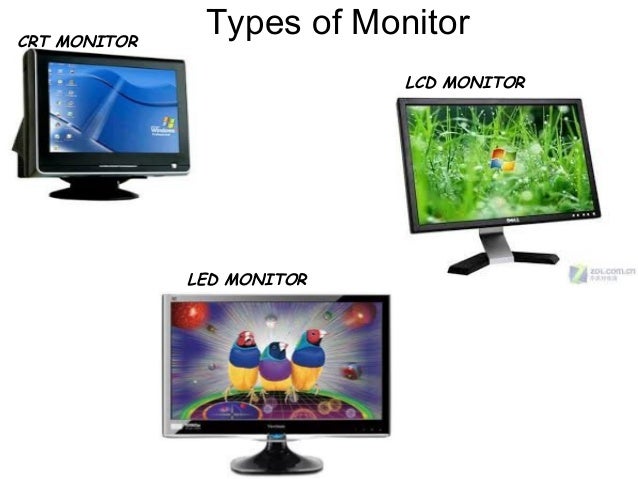
No comments:
Post a Comment